How to find a great deal and be a savvy consumer
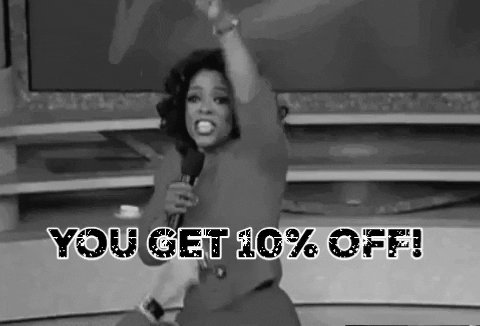
With the transition from traditional retail to e-commerce well underway, the recent pandemic has only served to be a catalyst. It is now more imperative than ever to be a savvy online consumer. Finding great deals is easy and the financially responsible thing to do.
So how do you know if you're getting a good deal? What is the market value? And is it a fair price? Learn these modern strategies to make your next purchase with confidence.
1. Take time to consider and save
If it's not an urgent purchase, make it a personal rule to add it to your shopping cart, go through the funnel, then sit on it for a week (don't actually checkout). This serves two purposes. First, it will stave off impulse purchases. You might not actually want it after taking some time to reconsider. Secondly, your shopping cart could potentially be flagged as abandoned - this is actually a good thing because there's a high probability you'll receive a follow-up coupon code via email to entice you to close the deal.
2. Cashback credit cards
One of the easiest ways to save money is to sign up for a cashback credit card. Discounts are often dependant on types of purchase but typically save you anywhere from 1-5% without doing any extra work. Make all your purchases through this card, but be sure to automate your bill payment in full each month if you haven't already set this up with your bank. One less thing to think about - it's a no-brainer. One card I particularly enjoy is the Mogo Visa/Debit card - Not only do you get 2% unlimited cashback on bitcoin but they will plant a carbon-sucking tree on your behalf.
3. Coupons
Another easy way to save money is through coupons. And the easiest way to find them is with Honey. This browser extension crowdsources coupon codes from other users and automatically applies them for you at checkout. With coupons for over 30,000+ sites, you'd be pleasantly surprised how often it works.
4. Go incognito
When shopping online, marketers are always tracking your every move through the use of cookies and IP addresses. The data is then used to influence your purchasing decision. Tactics such as dynamic and geographic pricing are common practices and widely adopted. Next time you make a purchase, do it from a private/incognito session and try switching your VPN location to a country with lower purchasing power.
5. Price history & notification
If you're shopping on Amazon, make sure to visit camelcamelcamel.com. This site allows a user to track the price history of a particular item and set up alerts to notify you when the price drops to your desired target. To get started, you just copy and paste the Amazon URL inside their search box and hit enter.
Links:
Want to learn how to build a web scraper? Sign up for our newsletter and be notified when we publish the two-part tutorial.
We'll start with the basics of how to programmatically interact with a site through a headless browser. Then do a deep dive into the common challenges associated with web scraping and how to overcome them (client-side rendering, captchas, bot detection, digital fingerprinting, user agents... etc.).